How to go to all top pages of my <Content Book Hierarchies> from anywhere?
- Click on the Browse button on every page page (Shown in yellow highlight in the Screen-Shot below )
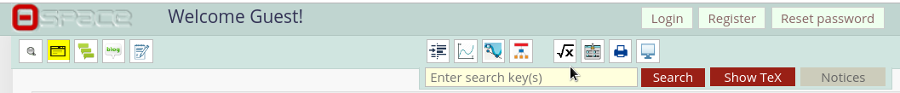
- A modal window will display next page.
Select <Collection> in <Contents Type> pull down menu
(Cyan highlighted part of image below) - Type <Kapoor> in <Author> field and click on < Apply >
( See portion highlighted in Yellow in the Screen-Shot below)
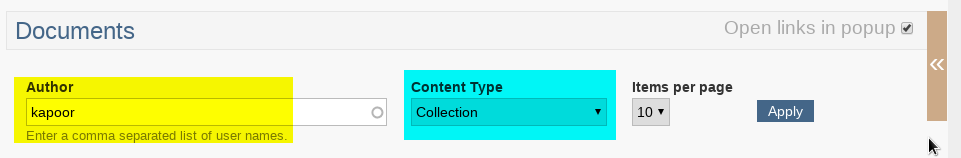
4. A search list will be displayed . Click and go to the content item page of your interest.
5. Table of Content will be displayed in expanded form upto the first level/section.
6. Expand section(s) of your interest by clicking on \(\boxplus\) button.
Exclude node summary :
n
Exclude node links:
0






 ||Message]
||Message]
